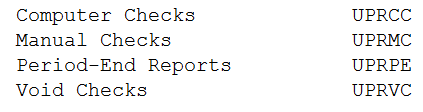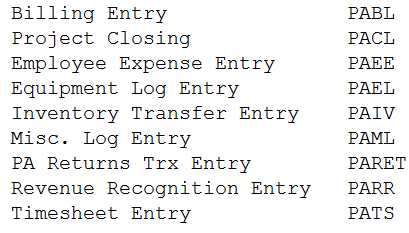| Table of Contents |
|---|
| Info |
|---|
Overview
GP audit trail codes are automatically assigned to each transaction and appear on all posting journals, allowing the user to track their transactions. However, in order to track your transactions based on audit trail codes, you must first understand how GP composes its audit trail codes. Read below to learn how to decipher GP audit codes.
Payroll Example
First, it is important to note that each pay run creates an audit trail code – so if you do three pay runs in one day, you will have three different codes.
...
3) The third part is an incrementing number that ensures each code is unique.
All Audit Trail Code Prefixes
The prefixes for each transaction type can be found below but also exist in GP by navigating to Administration→Setup→Posting→Audit Trail Codes.
Financial Audit Trail Code Prefixes:
Sales Audit Trail Code Prefixes:
Purchasing Audit Trail Code Prefixes:
Inventory Audit Trail Code Prefixes:
Payroll Audit Trail Code Prefixes:
Project Audit Trail Code Prefixes: